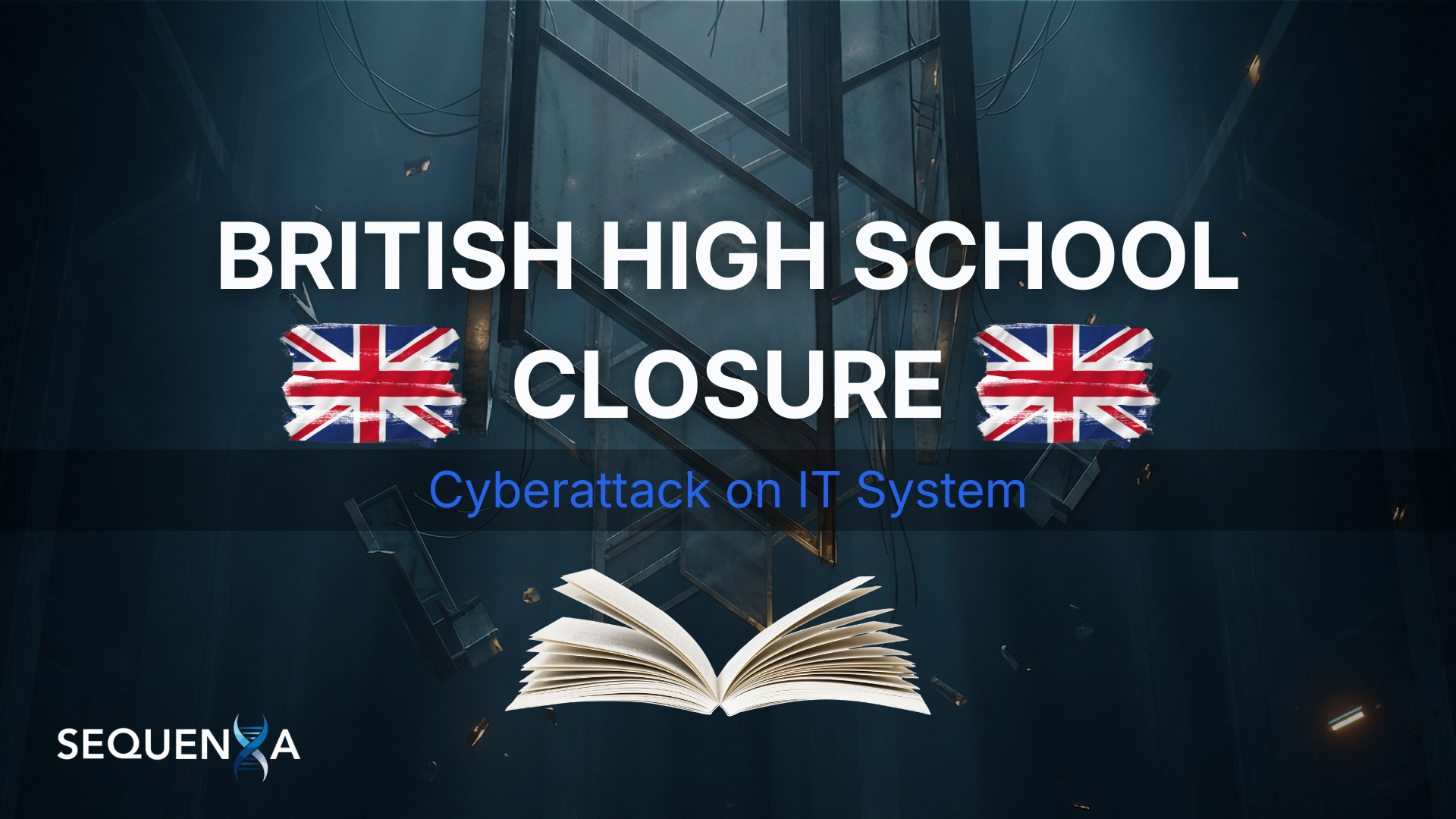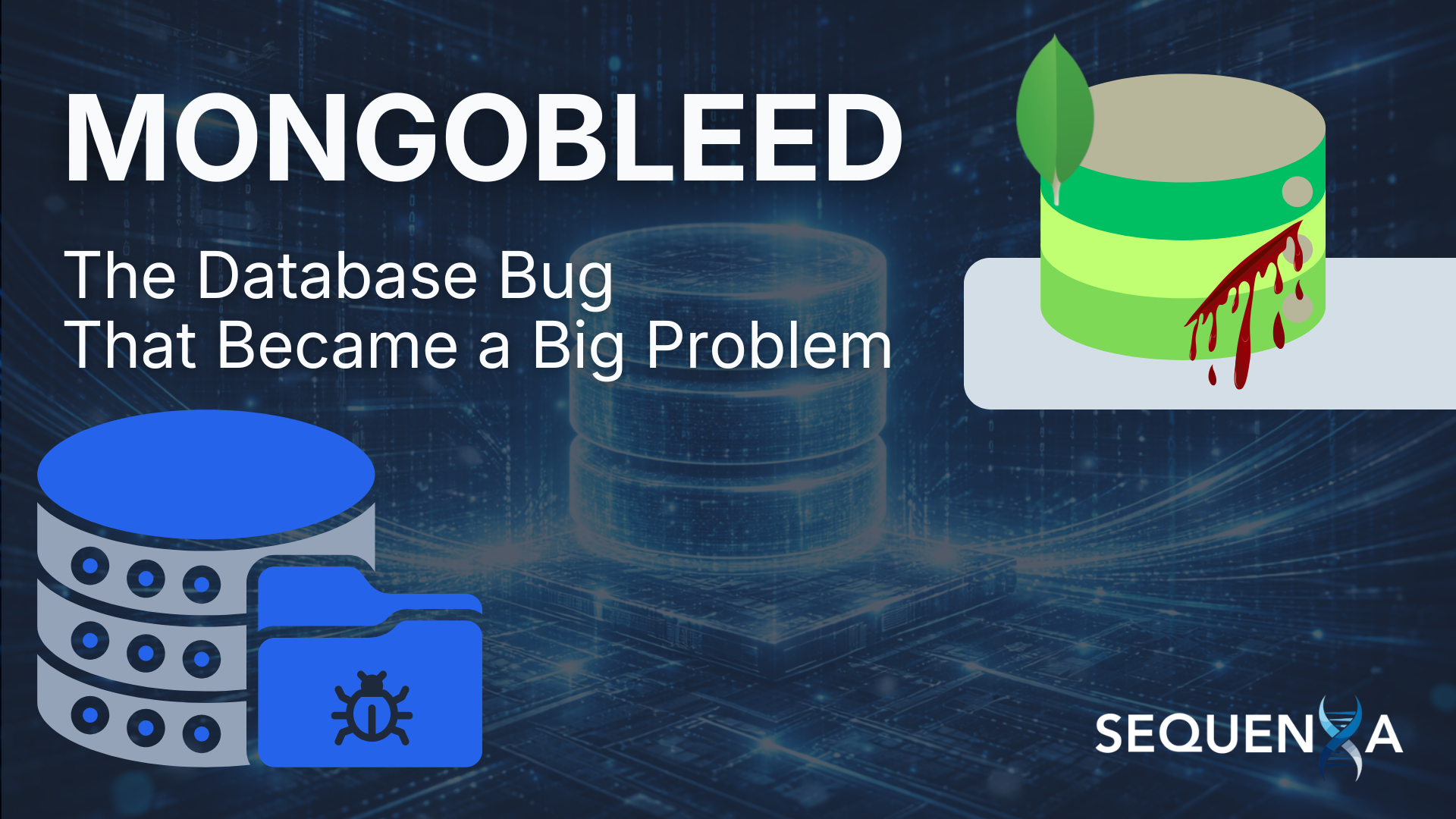Cyber Defense: 10 Ways to Protect Your PC from Hackers

Cybercrime has surged by over 300% in the past decade, and with more of our lives online, the threat to personal computers has never been greater. Hackers are no longer just targeting large corporations, they’re exploiting everyday users through phishing, ransomware, spyware, and other tactics. From remote work and gaming to managing finances, knowing how to protect your PC from hackers is no longer optional, it’s essential.
This blog breaks down 10 actionable strategies on how to protect your PC from hackers, reduce risks, and increase resilience. You’ll also learn what habits to build, which tools to trust, and how to stay a step ahead in an increasingly vulnerable digital space.
1. Update Software and Operating Systems Regularly
Outdated software is one of the most exploited vulnerabilities in computer systems. Hackers scan for weaknesses in old versions of apps, browsers, and operating systems.
Actionable Tips:
Enable automatic updates for your OS and key software.
Prioritize security patches over feature updates.
Avoid using unsupported software or systems.
In 2017, a ransomware attack infected over 200,000 PCs globally, largely due to unpatched Windows systems.
“A single outdated plugin can be an open door for cybercriminals, always update proactively.”
2. Use a Trusted Antivirus and Firewall System
One of the easiest ways to build computer hacking protection is to install a reliable antivirus program and keep your firewall activated. These tools provide real-time protection against malware, spyware, and trojans.
Even basic malware protection can stop a massive breach. The FTC recommends antivirus software as a first line of defense.
Nearly 33% of computers without antivirus software were compromised by malware in 2022 (CyberEdge Group, 2023).
Is your current antivirus solution enough? Sequenxa helps organizations validate security layers and detect endpoint vulnerabilities before they’re exploited.
3. Practice Strong Password Hygiene
Weak or reused passwords are a hacker’s favorite tool. Learning how to prevent computer hacking starts with password protection.
Tips:
Use long, unique passwords (12+ characters).
Never reuse passwords across sites.
Enable two-factor authentication (2FA) wherever available.
“A hacked email password can unlock your entire digital footprint, prioritize password strength.”
4. Avoid Suspicious Links and Phishing Emails
Phishing remains one of the most effective and dangerous tactics hackers use to breach personal and organizational systems. These attacks typically arrive via email, SMS ("smishing"), or social media messages, designed to trick you into clicking a link, downloading malware, or entering sensitive login credentials.
Once clicked, even a single malicious link can unleash ransomware, harvest passwords, or give remote access to attackers. Phishing techniques have grown more sophisticated, often impersonating trusted institutions like banks, employers, or even government agencies.
According to the FTC’s guidance on phishing scams, telltale signs include urgent messaging, generic greetings, grammar errors, and suspicious URLs. But modern phishing attacks increasingly use AI-generated content and spoofed domains, making detection harder.
Example: In 2021, a phishing link led to the Colonial Pipeline ransomware attack, which caused fuel shortages across the East Coast.
5. Secure Wi-Fi Networks and Use a VPN
Unsecured networks make it easy for hackers to intercept data. At home or in public, securing your internet connection is essential to how to stop computer hacking.
Tips:
Change your router’s default login credentials.
Use WPA3 encryption.
Use a VPN when on public Wi-Fi.
“Public Wi-Fi is a hacker’s playground, always mask your traffic with a VPN”
6. Enable Device Encryption
Encryption ensures that even if data is stolen, it can’t be read without a decryption key. For anyone serious about how can I protect my computer from hackers, this is a must.
Encryption helps protect sensitive files even if your system is breached. NIST standards recommend full disk encryption for sensitive environments.
Tips:
Use full disk encryption (BitLocker for Windows, FileVault for Mac).
Encrypt backup drives and USB devices.
Not sure if your system is encrypted? Use our device encryption checker.
7. Limit App Permissions and Background Processes
Many applications ask for more permissions than they need, creating potential security loopholes. Tightening app access is one of the best ways to prevent hackers from exploiting your system.
Tips:
Revoke unnecessary app permissions.
Monitor background processes regularly.
Use least privilege principles for accounts.
Over 60% of apps collect unnecessary data that could be exploited (Norton Cyber Safety, 2023).
“If an app wants access to your camera or location without reason, that’s a red flag”
8. Disable Unused Remote Access Features
Remote Desktop Protocol (RDP), remote file sharing, and similar services can become serious vulnerabilities when left enabled without purpose, especially if they’re poorly secured.
Tips:
Turn off remote access in system settings if unused.
Use strong authentication if remote features are essential.
Regularly audit which users and apps have remote access permissions.’
More than 70% of ransomware attacks exploited open remote desktop ports (Coveware, 2023).
“Hackers often scan for open RDP ports, if you don’t need it, disable it”
9. Back Up Data with a Secure and Isolated System
Ransomware can paralyze your operations by encrypting your files. A good backup strategy not only prevents data loss, it also makes you immune to extortion attempts.
Tips:
Use both cloud and physical backups.
Keep one backup offline or air-gapped from your network.
Schedule automatic, incremental backups.
94% of businesses that recover from ransomware had secure, isolated backups in place (Veeam Data Protection Report, 2023).
10. Educate Yourself and Your Team on Cyber Hygiene
Technology helps, but humans remain the weakest link in most cybersecurity breaches. Continuous education is key to how to protect yourself from hackers and ensure your team stays alert.
Tips:
Conduct quarterly security awareness training.
Simulate phishing attacks to test employee response.
Create a clear reporting protocol for suspicious activity.
Example: A small accounting firm avoided a phishing breach after an employee spotted a fake invoice, a direct result of recent training.
Want to build cybersecurity habits that actually work? Discover proven digital safety routines that reduce your risk exposure and keep your team secure, Sequenxa breaks it down step by step.
FAQs
How do I protect my computer from hackers without paying for tools?
Use free security tools like Microsoft Defender, enable firewalls, and maintain good password and update hygiene, all among the best to prevent hackers without spending a dime.
How can we prevent hacking for good?
Absolute prevention may be impossible, but combining proactive defense (updates, VPNs, 2FA) and education is the most effective long-term strategy.
How do you prevent hacking if you're not tech-savvy?
Stick to the basics: don’t click suspicious links, use strong passwords, and keep software updated.
What are some practices to prevent hacking at work?
Use encrypted drives, never leave devices unattended, and regularly back up sensitive data.
How to prevent hackers from getting into your PC remotely?
Disable remote access features if not needed and use strong authentication measures.
What is the best way to protect yourself from hackers on public Wi-Fi?
Always use a VPN and avoid accessing sensitive data or banking apps on public networks.
Your Next Move: Secure Before It’s Too Late
Cybercrime has surged by over 300% in the last decade, and the strategies to stay protected are no longer just about firewalls and antivirus. While individuals must practice good cyber hygiene, updating software, using strong passwords, and spotting phishing attempts, enterprises need something more: continuous verification.
Just as personal computers require regular scans and patches to remain secure, organizations need ongoing monitoring of their identities, systems, and trust networks to stay resilient. That’s where Sequenxa’s approach makes sense, applying the same principles behind continuous code scanning and vulnerability detection to the broader enterprise environment.
With real-time verification, risk monitoring, and compliance-ready audit trails, Sequenxa helps enterprises detect weak points before they become exploits.
References
CyberEdge Group. (2023). 2023 Cyberthreat Defense Report. Retrieved from https://www.cyber-edge.com
Proofpoint. (2023). The Human Factor Report. Retrieved from https://www.proofpoint.com
Norton Cyber Safety. (2023). 2023 App Permissions and Data Report. Retrieved from https://www.norton.com
Coveware. (2023). Ransomware Report Q1 2023. Retrieved from https://www.coveware.com/blog/ransomware-report-q1-2023
Veeam. (2023). Data Protection Trends Report 2023. Retrieved from https://www.veeam.com